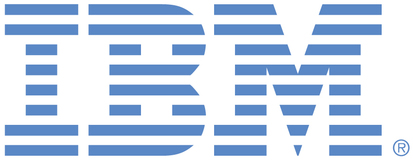
This portal is to open public enhancement requests for IBM Sterling products and services. To view all of your ideas submitted to IBM, create and manage groups of Ideas, or create an idea explicitly set to be either visible by all (public) or visible only to you and IBM (private), use the IBM Unified Ideas Portal (https://ideas.ibm.com).
Shape the future of IBM!
We invite you to shape the future of IBM, including product roadmaps, by submitting ideas that matter to you the most. Here's how it works:
Search existing ideas
Start by searching and reviewing ideas and requests to enhance a product or service. Take a look at ideas others have posted, and add a comment, vote, or subscribe to updates on them if they matter to you. If you can't find what you are looking for,
Post your ideas
Post an idea.
Get feedback from the IBM team and other customers to refine your idea.
Follow the idea through the IBM Ideas process.
Specific links you will want to bookmark for future use
Welcome to the IBM Ideas Portal (https://www.ibm.com/ideas) - Use this site to find out additional information and details about the IBM Ideas process and statuses.
IBM Unified Ideas Portal (https://ideas.ibm.com) - Use this site to view all of your ideas, create new ideas for any IBM product, or search for ideas across all of IBM.
ideasibm@us.ibm.com - Use this email to suggest enhancements to the Ideas process or request help from IBM for submitting your Ideas.

Hi Logan, apologies for my late response. I am confirming with my SMEs and I will get back to you next week.
Hey Jason/IBM,
Just wanted to bump my below message and see if you had any follow-up questions, comments, or concerns.
Thanks!
Hey Jason,
Thanks for reviewing this idea and for getting back to me. Ok sounds good, we can revisit shortcuts later.
Regarding the point about plain text, yes I am trying to make sure that if a Customer Service Representative copies rich-text, emojis, or any other non-readable font and is pasting it into a manually created order or return, that everything that is pasted into Call Center is in a plain text format so that when OMS passes that information to our middleware system, our middleware is able to read it and transmit the order downstream. Today, there are instances where emojis and non-readable fonts are passed to our middleware via an integration and causes the message to error out.
Hi Logan,
In the next-gen Call Center, the UI is much more user-friendly to access key features such as creating a new order, return or appeasement. It should really be one or two after you look up the customer or existing order. We can revisit the need for shortcuts later.
For pasting in plain text, the next-gen Call Center will actually support rich text format in notes. I think you are trying to make sure rich text is converted to plain text when OMS passes the message to middleware systems. Please confirm. Thanks.